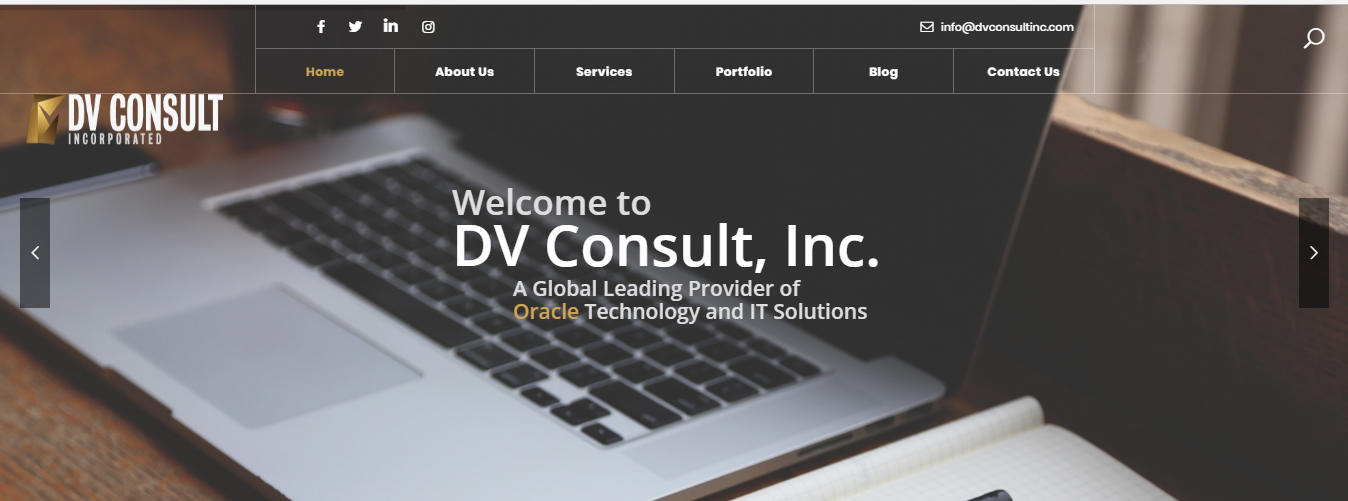Information Architects do not
typically have the luxury of one or many years to complete their projects. It’s
usually a matter of weeks and months. Moving from research to strategy, then
design follows tight schedules with specific deliverables required at specific
deadlines. It’s usually a very blurry line between research and strategy, and
even though the process of moving from research to administration in the IA
life cycle might look linear at a high level, it’s usually a very highly
iterative and interactive process with the IA switching back and forth between
research and design, whilst maintaining tight budget and schedule constraints.
Putting in place of an IA
strategy involves defining and realizing a high-level conceptual framework for
structuring and organizing a web site or intranet. This provides any firm or
organization a sense of direction or scope necessary to proceed into the design
and implementation of the various phases involved in the IA life cycle. The IA
strategy is typically detailed in the in an IA strategy report, communicated in
a high-level strategy presentation, and made actionable through a project plan
for information architecture design. It provides high level recommendations
regarding:
·
Information architecture administration
·
Technology integration
·
Top-down or bottom-up emphasis
·
Organization and labeling systems (top-down)
·
Document type identification (bottom-up)
·
Metadata field definition
·
Navigation system design
Putting an IA strategy in place
can meet major setbacks within the firm. The absence of a defined business
strategy or content can lead to several conflicting discussions and questions
from stakeholders that can easily derail the IA, like why the need of an IA
strategy when there isn’t any business strategy or content in place. These questions
shouldn’t derail the IA because it’s been proven that business strategies,
content collections and information architectures co-evolve in a highly interactive
manner. In fact, developing an IA strategy usually exposes gaps in business
strategies and content collections. This can actually lead to major changes within
the organization’s business strategy and content policy. In an ideal situation,
the IA should work directly with the business strategy and content policy
teams, exploring and defining the relationships between these three critical
areas.
Moving from research to strategy
shouldn’t be a clear cut, formal or isolated. Strategies for structuring and
organizing the site should be considered by the IA before the research even
begins. In fact, during the research phase, throughout the user interviews,
content analysis and benchmarking studies, the IA should be constantly testing
and refining the hypotheses mentally against the steady stream of data being
compiled. The point where the IA realizes they’re no longer learning anything
new by asking the same questions in the interviews , and are anxious to
actually start fleshing out a couple of hierarchies, and start introducing
their structures and labels to users, clients and colleagues actually defines
when they should start moving from research to strategy.
Developing the IA strategy
involves the transition from process to a transition between process and
product, thereby creating work products and deliverables by applying
methodology. Four steps usually define the IA strategy development process,
TACT:
·
Think – convert research data to creative ideas
·
Articulate – diagrams, metaphors, stories,
scenarios, blueprints, wireframes
·
Communicate – present, react, brainstorm
·
Test – closed card sorts, prototypes. The test
results might lead to a new thinking process, hence re-initiating the cycle.
The results of the above process
are strategy phase deliverables:
·
The IA strategy report – detailed strategy,
direction, scope
·
The IA strategy presentation – high-level
strategy, direction, scope
·
The project plan for design – teams,
deliverables, schedule, budget.
The IA strategy is usually
brought to life through metaphors, scenarios and conceptual designs. A metaphor
can be a very powerful tool for communicating complex ideas and generating
enthusiasm. The process of metaphor can be a real stimulant in working with
clients and colleagues. The three most important applied in the design of
websites are:
·
Organizational metaphors – leverage familiarity
with one system’s organization to convey quick understanding of a new system’s
organization
·
Functional metaphors – make a connection between
the tasks you can perform in a traditional environment and those you can
perform in a new environment
·
Visual metaphors – leverage familiar graphic
elements such as images, icons and colors to create a connection to the new
elements.
Scenarios are great tools for
helping people to understand how the user will navigate and experience the site
being designed. They also help the IA generate new ideas for the architecture
and navigating system. Writing a few scenarios that depict how a certain group
of people with specific needs can use the site can help provide a multi-dimensional
experience that shows the true potential of the site.
Case studies and stories are a
great tool to bring concepts of information architecture to life. These usually
help a diversified, none-technical audience of both clients and colleagues get
a clearer picture of your IA strategy by comparing and contrasting with other
real life and past experiences.
Conceptual diagrams are usually pictorial
representations of ideas and concepts. IAs
usually have to explain high-level concepts and systems, and conceptual
diagrams come in very handy here. Their various concepts and ideas are put in
the form of diagrams which can easily be visualized and understood by various audiences,
including stakeholders.
The Strategy report presents the
most detailed, comprehensive articulation of the IA strategy. It presents the
previous results, analysis and ideas into a single document. This report is
usually the largest, hardest and most important deliverable for the IA team. It
forces the team members to come together around a unified vision for inform
architecture, and requires them to find ways to explain or illustrate that
vision so that clients and non-IA colleagues will understand their jargon. Organizing
the report is one of the hardest tasks to accomplish since the IA strategy isn’t
linear, but a report forces a linear presentation. A typical IA strategy report
can contain the following major sections:
·
Executive Summary – a high-level outline of the
goals and methodology, major problems and major recommendations
·
Audience & Mission/Vision for the site –
restate the mission statement of the web site
·
Research – Includes lessons learned from
Benchmarking, User interviews and Content Analysis
·
Architectural Strategies and Approach - re-define
the main focus of the strategy and how it’s going to work by outlining the
various strategies put in place.
·
Content Management – provides a reality check by
discussing how these IA architecture recommendations will impact the content
management infrastructure.
·
Recommendations – list of recommendations to be
applied to the entire site.
The Project Plan for IA design
should be created as a part of the strategy phase deliverables. This plan should
address the following:
·
How to accomplish the various tasks
·
Time it’ll take to accomplish specific tasks
·
Responsible party/parties for each task
·
Task deliverables
·
Task dependencies
This plan forms the bridge
between strategy and design and can be integrated with plans from other teams
(integration design, content authoring or application development) toward a
structured schedule for overall site design. Short-term plans usually define a
process of design changes that can and should be made immediately to improve
the IA. The long-term plan presents a methodology for fleshing out the IA,
noting interdependences with other teams where appropriate.
Without any form of presentation
and discussion, the best recommendations may never “Go Live”. It’s often a best
practice to make one or more presentations to the stakeholders to understand
your recommendations. This might be just a single presentation to the web site
or intranet strategy team, or dozens of presentations to various departments to
achieve organization-wide understanding and buy-in. The IA needs to think about these
presentations from a sales perspective since success is usually defined by the
extent to which you can communicate and sell your ideas in a clear and
compelling manner.
The landscape shifts dramatically
when we cross the bridge from research and strategy into design. The emphasis
moves from process to deliverables since the IA is expected to move from
thinking and talking to actually producing a clear, well-defined information
architecture. Ideas must be committed to paper to shape the user experience. The
work in this face is so strongly defined by context and influenced by tacit
knowledge. The design decisions made, and the deliverables produced will be
informed by the total sum of the IA’s experience. The IA paints on a vast,
complex ever-changing canvas. Although design focuses on deliverables, process
is as important during design as it is during research and strategy.
IAs should follow a set of
guidelines for Diagramming an Information Architecture. They rely upon visual
representations to communicate their work, whether it’s to help sell the value
of IA to a potential client or to explain a design to a colleague. Even though
there’s limited information on how best to visually represent information
architectures, there are a couple of good guidelines to follow as the IA
documents her/his architecture:
·
Provide multiple views of the Information
Architecture
·
Develop those views for specific audiences and
needs
·
Whenever possible, present IA diagrams in
person, especially when the audience is unfamiliar with them.
·
Work with whomever you’re presenting your
diagrams to – clients, managers, designers, programmers, to understand in
advance what they will need from it.
Communicating visually is a very
important component of an IAs design job. The most frequently used diagrams are
blue-prints and wireframes. These focus more on the structure of a site’s
content than its semantic content. Diagrams communicate the two basic aspects
of an information system’s structural elements – content components and
connections between content components. A variety of visual vocabularies that
provide a clear set of terms and syntax to visually communicate components and
their links is now available to help IAs and other designers create diagrams. A
good example is Jesse James Garrett’s. Visual vocabularies are at the heart of
the many templates used to develop blueprints and wireframes.
Blueprints or site maps show the
relationships between pages and other content components, and can be used to
portray organization, navigation and labeling systems. High level blueprints
are often created by IAs as part of a top-down information architecture
process. During the design phase, high level blue prints are most useful for
exploring primary organizational schemes and approaches. They map out the
organization and labeling of major areas, usually beginning with a bird’s-eye
view from the main page of the web site. They are great for stimulating discussions
focused on the organization and management of content as well as on the desired
access pathways for users. Detailed architecture blue prints communicate
detailed organization, labeling and navigation decisions to colleagues on the
site development team. They map out the entire site so that the production team
can implement the plans to the letter without requiring IA involvement during
production. They must present the complete information hierarchy from the main
page to the destination pages. They must also detail the labeling and navigation
systems to be implemented in each area of the site. Of course, they’ll vary
from project to project, depending upon the scope.
Wireframes depict how an
individual page or template should look from an architectural perspective. They
stand at the intersection of the site’s information architecture and its visual
and information design. They describe the content and information architecture
to be included on the relatively confined two-dimensional spaces (pages), hence
they themselves must be constrained in size. Developing wireframes also help
the IA decide how to group content components, how to order them, and which
groups of components have priority. Wireframes are usually created for the site’s
most important pages – main or home pages, major category pages, and the
interfaces to search – and other important applications. They present a degree
of look and feel, and straddle the realms of visual design and interaction
design. Several best practices are available when creating wireframes.
Content mapping and Inventory
bring another dish to the plate during design and production. Here, the IA
completes the bottom-up process of collecting and analyzing content. Content mapping
is where top-down IA meets bottom-up. The process of detailed content mapping
involves breaking down or combining existing content into content chunks that
are useful for inclusion in your site. A content chunk is the most finely
grained portion of content that merits or requires individual treatment. Since content is often drawn from multiple
sources and in various formats, it must be mapped into the IA so that it will
be clear what goes where during the production process. A byproduct pf content
mapping is a content inventory describing available content and where it can be
found. Depending upon the size and complexity of the web site and the process
and technology in place for production, there are many ways to present this
inventory.
Content models are micro
information architectures made up of small chunks of interconnected content. They
support the missing piece in so many sites (contextual navigation that works
deep within the site). They rely on consistent sets of objects and logical
connections between them to work. They are as much an exercise as a
deliverable. While the primary output is a useful IA deliverable that informs
the design of contextual navigation deep within a site, the process also
generates two invaluable secondary benefits – first, content modeling forces us
to determine which content is most important to model. Second, it also forces
us to choose which of the many metadata attributes are the ones that will make your
content model operational.
The development of controlled
vocabularies is associated with two primary types of work products – metadata matrixes
that facilitate discussion about the prioritization of vocabularies and an
application that enables the IA to manage the vocabulary terms and
relationships. The IAs job is to help define which vocabularies should be
developed, considering priorities and time and budget constraints. A metadata
matrix can help the IA walk clients and colleagues through the difficult
decision-making process, weighing the value of each vocabulary to the user experience
against the costs of development and administration.
Design Collaboration brings together
all parties involved in putting everything together toward developing the site –
IAs, visual designers, developers, content authors, or managers. Design sketches
and web prototypes are two of many tools used for merging different ideas.